Description
Order now | Dowload | FAQ
The module, fully installed and correctly implemented in the system, offers the following functionalities.
Module Functions:
- Auto create and deploy VPN account/accounts
- Suspend/Unsuspend/Terminate/Change Package/Change Password/Reset connection
- Use only Mikrotik API
- Possibility to set Bandwidth speed limits
- Possibility to set Bandwidth traffic limits
- Ability to buy additional traffic
- Traffic usage statistics
- Auto-Limiting the use of the service when the traffic limit is exhausted.
- Module supports multilingualism
- Link to instructions for setting up the service in the client area.
- User email notification traffic limit
- Suspend exceeding traffic limit email notification
- In the WHMCS settings, a list of IPs is specified for use by clients.
- Ability to use both private and public IPs for clients
Available options in the admin panel:
- Create users
- Suspend users
- Terminate users
- Unsuspend users
- Change password
- Change Package
- VPN connection status
- Reset Connection
- Traffic added history
Available options in the client panel:
- Change the VPN password
- VPN connection status
- Traffic balance
- Traffic statistics
- Traffic added history
WHMCS minimal version: 8 +
Mikrotik minimal version: 7 +
The settings of the whmcs module when it comes to upload and download speeds register the opposite values in the mikrotik router (e.g. download speed in whmcs 1mb = upload speed in mikrotirk 1mb). This is due to the fact that from the point of view of Mikrotik, the traffic is incoming, and from the point of view of the VPN client, this is outgoing traffic.
Please be aware that to ensure proper functionality of VPN connections, it is essential for you, as an administrator, to correctly configure the Mikrotik router. This entails configuring NAT, Firewall, routing, and all the required settings for VPN to operate correctly on your router.

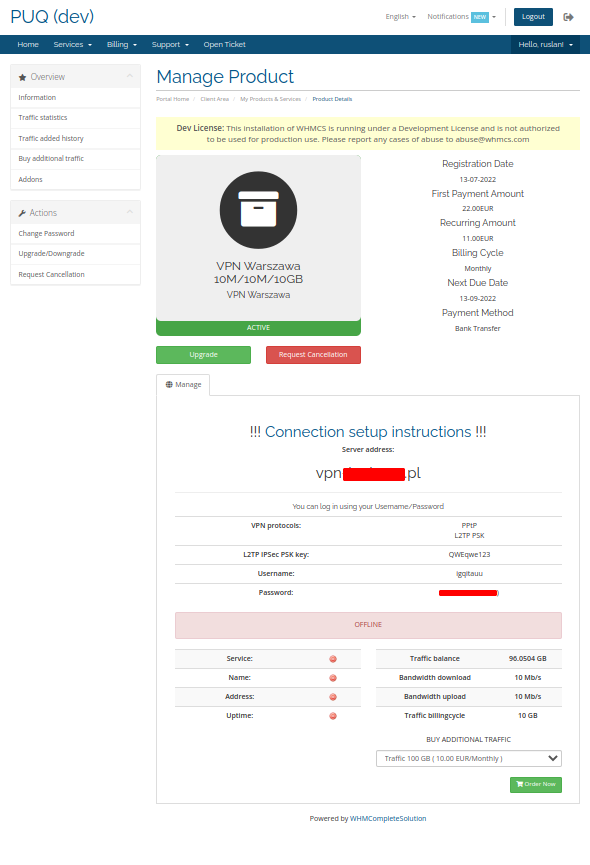
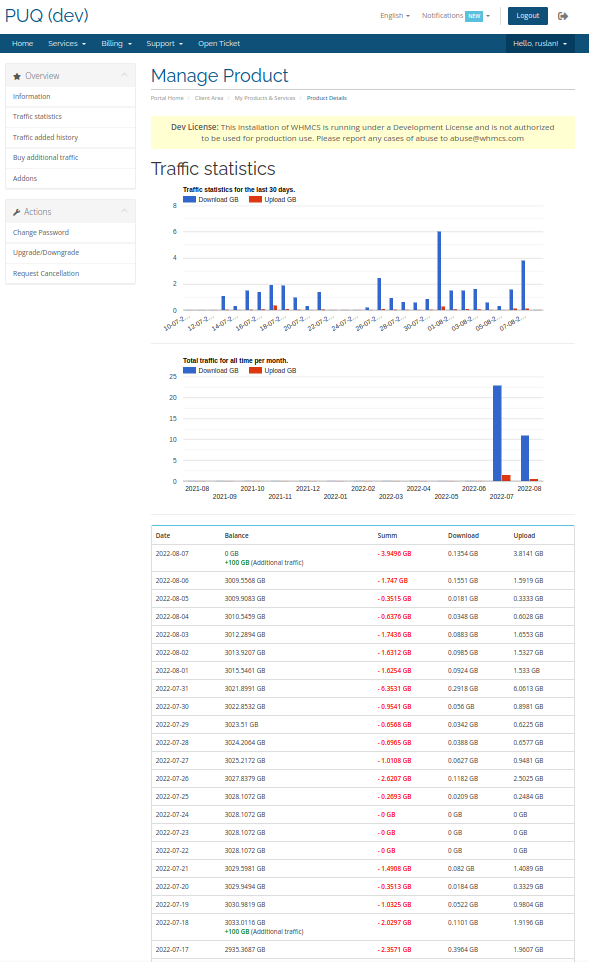
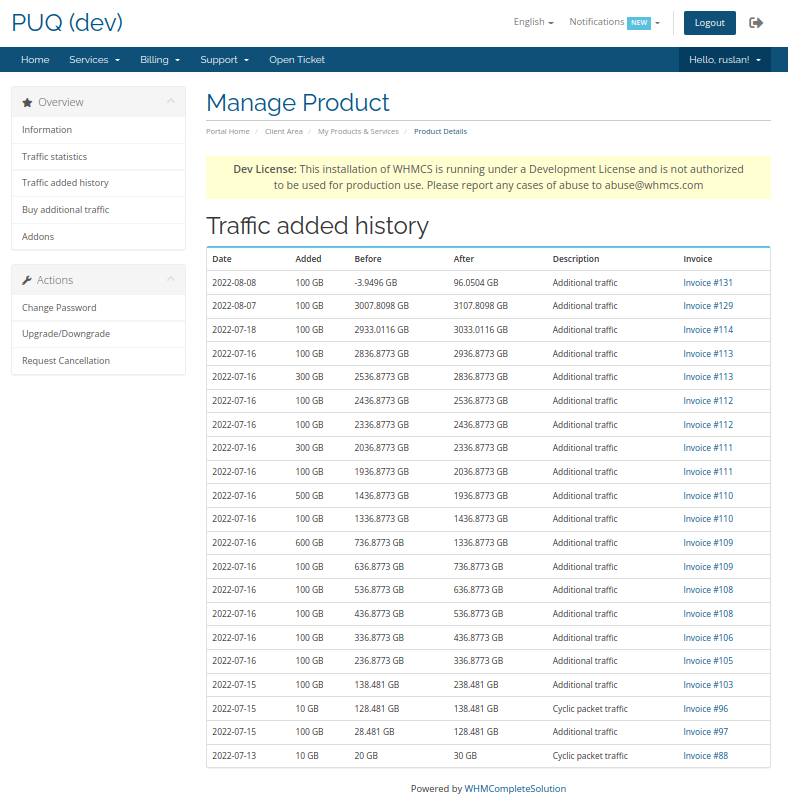
No Comments